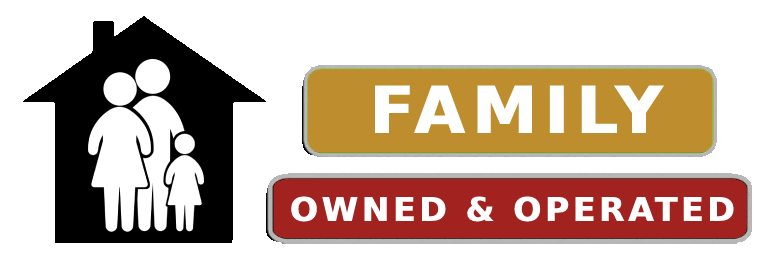Website Maintenance services

MG Digital Agency – What is Website Maintenance? A Comprehensive Guide for WordPress Websites - website maintenance services in Hebbal
Maintaining a WordPress website is essential for its longevity and success. Website maintenance involves regular updates, backups, security checks, and optimizations. Neglecting website maintenance can result in slow loading times, security breaches, and a decrease in website traffic. In this article, we will discuss the importance of website maintenance and the steps involved in maintaining a WordPress website.
The Importance of Website Maintenance:
Neglecting website maintenance can result in security breaches
1. Security
WordPress is the most popular content management system in the world, powering over 40% of all websites on the internet. With its popularity comes increased attention from hackers and malicious actors. Website maintenance ensures that the website's security is up to date-and protected against potential attacks.
2. Speed
Website loading speed is an important factor in user experience and search engine optimization. Regular maintenance ensures that the website's speed is optimized and that there are no broken links or plugins that slow down the website's performance.
3. Functionality
Website maintenance ensures that the website's functionality is working correctly. This includes checking that all links are working, forms are submitted correctly, and the website is displaying correctly across all devices and browsers.
MG Digital Agency: website maintenance checklist
Steps Involved in WordPress Website Maintenance:
- Regular Backups: Regular backups of a WordPress website are essential in case of a security breach or website failure. Backups should be stored offsite, either in the cloud or on a separate server. Many hosting providers offer automatic backups as part of their services, but it’s still essential to double-check and ensure that backups are working correctly.
- Plugin and Theme Updates: WordPress plugins and themes are frequently updated to fix bugs and add new features. It’s essential to update plugins and themes regularly to ensure the website’s security and performance. Before updating, it’s recommended to create a backup of the website.
- Security Checks: Regular security checks are essential to ensure that the website is protected against potential attacks. This includes checking for malware, updating security plugins, and implementing security best practices such as strong passwords and two-factor authentication.
- Optimization: Website optimization involves improving website speed, fixing broken links, and improving user experience. This includes optimizing images, minifying code, and removing unnecessary plugins and themes.
- Content Updates: Regularly updating website content is essential for user engagement and search engine optimization. This includes adding new blog posts, updating product descriptions, and refreshing website copy.

Maintaining a WordPress website is essential for its success and longevity. Regular maintenance ensures that the website is secure, fast, and functioning correctly. Neglecting website maintenance can result in security breaches, slow loading times, and a decrease in website traffic. By following the steps outlined in this article, website owners can ensure that their WordPress website is well-maintained and optimized.
Come explore the world of digital marketing with MG Digital Agency for your Website Maintenance Serivices in Hebbal. Whether a Start-up or an existing business, we make your business brand glow and respond globally.
We are here to fulfill the never-ending digital business transformation by showcasing your product offering in the best possible way. We help you attain success from all the features of a digital marketing platform.
Frequently Asked Questions
Website Maintenance: Everything You Need to Know

It’s recommended to back up a WordPress website at least once a week. However, the frequency of backups can depend on the website’s size and the frequency of content updates.
Yes, WordPress plugins and themes can be updated automatically. However, it’s recommended to create a backup of the website before updating it.
Website speed can be improved by optimizing images, minifying code, and using a caching plugin. It’s also recommended to use a content delivery network (CDN) to improve website speed.
If your WordPress website is hacked, the first step is to change all passwords and update all plugins and themes. It’s also recommended to restore the website from a backup and implement additional security measures.
Some common website maintenance mistakes to avoid include neglecting backups, failing to update plugins and themes, using weak passwords, and not implementing security best practices. It’s important to stay up to date with website maintenance best practices to avoid these mistakes.
In conclusion, maintaining a WordPress website is crucial for its security, speed, and functionality. Website owners should regularly perform backups, update plugins and themes, conduct security checks, optimize the website, and update content. By following these steps and avoiding common maintenance mistakes, website owners can ensure that their WordPress website is well-maintained and optimized for success.